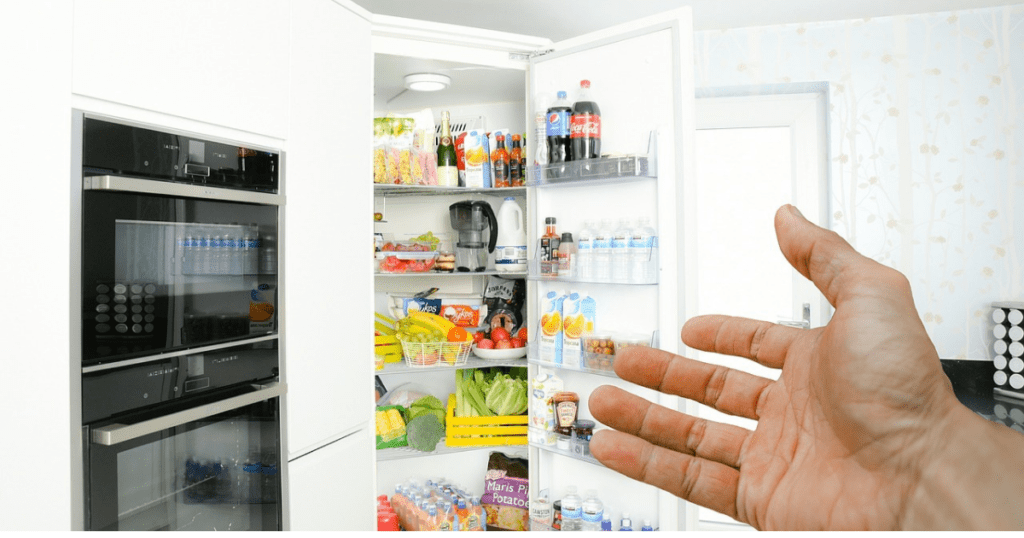In today’s digital age, the terms “laptop” and “computer” are often used interchangeably. But are really laptop and computer the same? While both devices serve similar purposes, they are not identical. Understanding the differences and similarities between a laptop and a computer can help you make an informed decision when choosing the right device for your needs.
Understanding the Basics

Before diving into the specifics, it’s essential to understand what a laptop and a computer are. When asking if “laptop and computer the same,” it’s important to note that a computer is a general term used to describe any device that can perform tasks based on instructions given to it. This broad category includes desktops, laptops, tablets, and even smartphones. A laptop, on the other hand, is a specific type of computer that is portable and designed for use on the go.
The key focus here is that while all laptops are computers, not all computers are laptops. This distinction is crucial for understanding the differences between the two.
Note – MacBook Pro M2 Pro: Superior Power in a Sleek Design
Portability: The Most Obvious Difference

One of the most significant differences between a laptop and a computer is portability. Laptops are designed to be portable. They are lightweight, compact, and come with a built-in battery, allowing users to carry them anywhere and use them without needing to be plugged in. This makes laptops an excellent choice for students, professionals, and anyone who needs to work or browse the internet while on the move.
On the other hand, desktops, which are also computers, are not portable. They are larger, heavier, and require a constant power supply to function. Desktops are typically used in a fixed location, like an office or a home, where they are connected to external peripherals such as a monitor, keyboard, and mouse.
Performance: Does Size Matter?
When it comes to performance, desktops generally have the upper hand. Desktops can be equipped with more powerful processors, more memory, and better graphics cards compared to laptops. This is because desktops have more space for cooling and larger components, allowing them to handle more demanding tasks such as gaming, video editing, and 3D rendering.
Laptops, while capable of performing many of the same tasks as desktops, often come with some compromises in performance. Due to their smaller size, laptops may have less powerful processors and less memory. However, advancements in technology have allowed many laptops to come close to desktop-level performance, especially high-end models designed for gaming or professional work. When comparing “Laptop and Computer the Same,” it’s important to recognize these differences, even as the gap in performance continues to narrow.
Upgradability: A Major Consideration
One area where desktops clearly stand out is upgradability. Desktops are built with modular components, meaning that parts such as the RAM, storage, graphics card, and even the processor can be upgraded or replaced. This allows users to keep their desktops up-to-date with the latest technology without needing to buy a new machine entirely. When comparing “laptop and computer the same,” it’s clear that desktops offer a significant advantage in terms of upgradability, which is often not possible with laptops.
Laptops, on the other hand, are much more limited in this regard. Most laptops have components that are soldered onto the motherboard, making it difficult or impossible to upgrade them. While some laptops do allow for upgrades to the RAM or storage, these options are usually more limited compared to desktops.
Price: What Will You Pay for Convenience?
Price is another factor that differentiates laptops from desktops. Generally, laptops are more expensive than desktops with similar specifications. This is because laptops include everything in one compact package, including the screen, keyboard, and battery. The convenience of portability also comes at a premium.
Desktops, on the other hand, can offer better performance at a lower price. Since desktops do not need to be portable, they can be built with cheaper and more powerful components. When comparing “laptop and computer the same” in terms of cost-effectiveness, desktops often come out ahead. However, it’s essential to note that with desktops, you may need to purchase additional peripherals such as a monitor, keyboard, and mouse, which can add to the overall cost.
Battery Life: A Defining Feature of Laptops
One of the defining features of laptops is their battery life. When considering if “laptop and computer the same,” it’s important to recognize that laptops are equipped with built-in batteries that allow them to run without being plugged into a power source. Battery life varies depending on the laptop model, usage, and settings, but most laptops can last anywhere from 4 to 10 hours on a single charge.
Desktops do not have this feature. Since they are designed to be stationary, desktops rely on a continuous power supply and do not have batteries. This makes them less convenient for use in situations where access to a power outlet is limited.
Usage Scenarios: Which One is Right for You?
Choosing between a laptop and a computer (specifically a desktop) often comes down to your usage needs. If you require a device for on-the-go tasks such as taking notes in class, working remotely, or browsing the internet from different locations, a laptop is the better choice. Its portability, battery life, and all-in-one design make it ideal for users who need flexibility.
However, if you need a device for tasks that require more power, such as gaming, video editing, or running complex software, a desktop might be more suitable. Desktops offer better performance, upgradability, and often a lower cost for similar specifications. They are ideal for users who work from a fixed location and need a device that can handle demanding tasks.
Display and Input: Built-In vs. External
Another difference between laptops and desktops is how they handle display and input. Laptops come with a built-in screen, keyboard, and touchpad, making them ready to use out of the box. This convenience is part of what makes laptops so popular for mobile use.
Desktops, on the other hand, require external peripherals. You need to connect a monitor, keyboard, and mouse to use a desktop computer. While this might seem inconvenient, it also offers more flexibility. You can choose the size and quality of the monitor, the type of keyboard, and the mouse that best suits your needs, providing a more customized setup.
Durability and Repairability
Durability and repairability are also factors to consider. Laptops, due to their portable nature, are more prone to damage from drops, spills, and general wear and tear. Repairing a laptop can be more challenging and expensive, especially if the damage involves the screen or internal components.
Desktops, being stationary, are less likely to suffer from physical damage. If a component fails, it is often easier and cheaper to replace it in a desktop compared to a laptop. This makes desktops more durable in the long run, especially if you plan to use the device for several years.
Conclusion: Are Laptops and Computers the Same?
So, are laptops and computers the same? The answer is both yes and no. While laptops are a type of computer, they differ significantly from desktops in terms of portability, performance, upgradability, and usage scenarios. Understanding these differences can help you choose the right device for your needs.
Whether you need the portability of a laptop or the power of a desktop, knowing what each device offers will ensure that you make an informed decision. So, the next time you hear someone use the terms “laptop” and “computer” interchangeably, you’ll know that while they are related, they are not exactly the same.